It's Give You Virtual Hard Drive on Your PC and It’s Working Only When You Connect to Internet
This Option You Can Use it to Store All The Kinds of Files Except .exe Files and Also Not Allow You to Create Folders on it.
Here’s The Steps to Create Gmail Drive (It’s Free App.)
1- Download Gmail Drive App. From Here http://www.filehippo.com/download_gmail_drive/
2- Find Here The New Drive
3- Right Click on The Dive and Login As (As Show on The Following
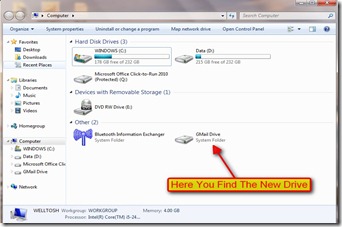 Image)
Image) 4-Login Using Your Gmail Account .
4-Login Using Your Gmail Account .5-to Open The Drive Right Click === Open
5- Now You Have The Drive to Store The Files You Need But The File Must Not Exceed Than 25Mb.
Have Fun With The Extra Space You Have As Long As You Are Online.











0 comments:
Post a Comment